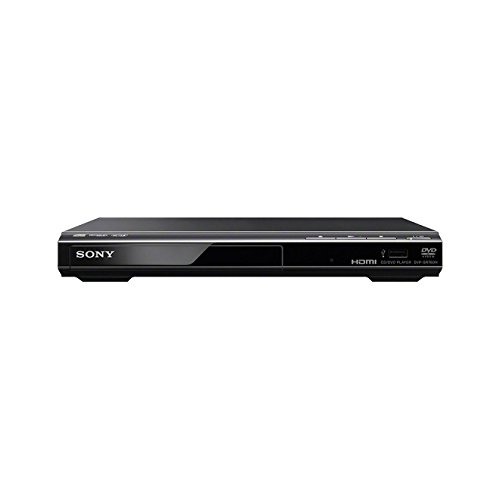Understanding DVD Players: What They Are and How They Work
What is a DVD Player?
A DVD player is an electronic device designed to play DVDs, which are discs that contain video and audio content. Imagine it as a box that brings your favourite movies right into your living room, enabling you to sit back and enjoy a cinema-like experience at home. The player reads the information on the discs using a laser, converting it into a format your TV can display, allowing you to access a wide range of films, shows, and even interactive content.
How DVD Players Operate
Inside a DVD player, a laser assembly reads data encoded on the disc. This process involves spinning the disc at high speeds while the laser translates the information into digital signals. These signals are then decoded, and the result is the video and audio we see and hear on the screen. DVD players can connect via multiple outputs, such as HDMI or composite cables, ensuring compatibility with most televisions.
Choosing the Right DVD Player for Your Needs
Assess Your Viewing Habits
To choose the right DVD player, consider how often you plan to use it and for what purpose. If you primarily watch movies and want basic functionality, a simple player may suffice. However, if you’re a movie buff who enjoys extra features like upscaling DVDs to higher resolutions, or if you want it to play a variety of formats including CDs and Blu-rays, you might want to invest in a more advanced model.
Consider Portability and Space
Think about where you’ll place the DVD player. Some models are slim and compact, ideal for smaller spaces, while others may be bulkier and take up more room. If you travel often or want to take your device on holiday, seeking a portable DVD player with a built-in screen could be a great choice.
Top Features to Look For in a DVD Player
Playback Options
When selecting a DVD player, look for one that offers multiple playback options. Many players not only play DVDs but also support other formats such as audio CDs and even USB flash drives. This versatility allows you to enjoy various content without needing different devices.
Connectivity Options
Connectivity is crucial for getting the best experience from your DVD player. Ideally, you should look for models with HDMI outputs for the best video quality. If your TV supports it, having a player that incorporates additional ports like USB and Ethernet can offer greater flexibility, enabling you to access internet content and view media from hard drives.
Connecting Your DVD Player: A Step-by-Step Guide
Gather Your Equipment
To connect your DVD player, you will need the player itself, a power cable, the appropriate video cables (typically HDMI), and your television. Make sure you have everything within reach before starting the setup.
Making the Connection
Begin by plugging the DVD player into a power outlet. Next, connect the supplied HDMI cable from the output on the DVD player to an available HDMI input on your TV. If you are using composite cables (the red, white, and yellow connectors), connect each colour appropriately from the DVD player to the corresponding ports on your TV. Once everything is connected, switch on the television and select the correct input source where the player is connected.
Maintaining Your DVD Player for Longevity
Regular Cleaning
To keep your DVD player in optimal running condition, regular cleaning is essential. Dust and debris can accumulate in and around the device, potentially affecting performance. Use a soft, dry cloth to wipe down the exterior. For the interior, consider using a DVD lens cleaner disc to remove any dust from the lens for better playback.
Safe Usage Practices
Ensure that your DVD player is placed in a well-ventilated area to prevent overheating. Avoid eating or drinking near the player, as spills can cause significant damage. Make it a habit to keep the discs clean by wiping them with a soft cloth before each use, which prevents scratches and enhances the longevity of both your discs and player.