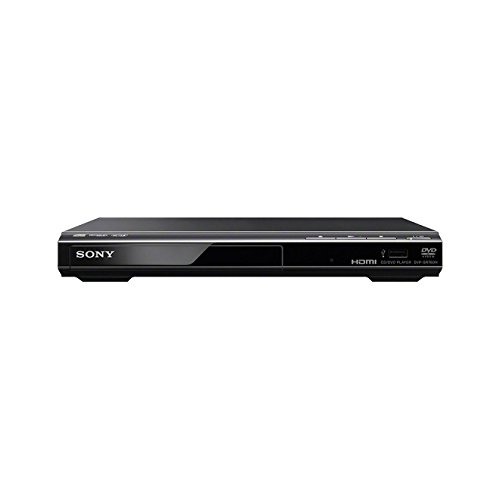Understanding the Basics of Projectors: What to Expect Under £100
What is a projector?
We often associate projectors with large images or presentations in theatres and boardrooms. But, at home, a projector is a device that connects to a video source, like a laptop or streaming device, allowing you to project videos or images onto a wall or a screen. Under £100, you can find models that are compact and portable, perfect for casual movie nights or presentations in smaller spaces.
What can you expect from a budget projector?
When shopping for projectors in this price range, we observe that they typically offer lower resolution and brightness compared to their more expensive counterparts. Most budget projectors deliver around 480p to 720p resolution, which is adequate for casual viewing but not ideal for detailed images, such as text-heavy presentations. Brightness also often falls between 1000 to 3000 lumens, meaning they work best in dimly lit rooms. Therefore, if you’re envisioning outdoor movie nights, choose evenings that are a bit darker.
Key Features to Look for in a Budget Projector
Brightness and Resolution
We suggest focusing first on brightness and resolution, as these two attributes significantly influence image quality. Look for projectors with at least 1500 lumens if you plan to use them in bright rooms, while resolutions of 720p are generally a good benchmark for a clear picture.
Portability and Connectivity
If you want the flexibility to move your projector around or take it to friends’ houses, consider the weight and size of the model. Most budget projectors weigh around 2-3 kg. Connectivity options also matter; ensure that there are enough HDMI ports for your devices. Some projectors feature Wi-Fi connectivity, allowing cable-free access to streaming services.
Built-in Speakers and Additional Features
Even in budget projectors, we find that many come with built-in speakers, but sound quality can be hit or miss. Consider this if you’re not keen on using external sound systems. Features like keystone correction help in adjusting the image shape, especially if the projector is not perfectly aligned with the wall.
Setting Up Your Projector: Tips for an Optimal Experience
Selecting the Right Location
For optimal viewing, we should position the projector at a suitable distance from the wall or screen, usually between 2 to 10 feet depending on the model. Make sure there are no obstructions in the way to ensure a clear picture.
Adjusting Image Settings
Once your projector is set up, we recommend diving into the settings menu to adjust brightness, contrast, and other image parameters. Take the time to experiment with these options to find the most pleasing picture for your environment.
Choosing the Right Screen or Surface
While projectors can work on just about any flat surface, investing in a dedicated projector screen can enhance your viewing experience. If you decide to use a wall, painting it with a matte white finish can help reflect light better, creating a more vibrant image.
Comparing the Best Projectors Under £100: Our Top Picks
Various Options Available
In our experience, several reliable models crop up repeatedly in this price range. Look for brands that consistently deliver good value. Models like the AAXA P300, and Vankyo Projector offer solid performance, with sufficient brightness and quality resolution for home use.
Understanding User Preferences
User reviews can guide you in finding the best fit for your needs. Pay attention to comments about brightness, image quality in various lighting situations, and ease of setup; these experiences can reveal how a projector truly performs outside of the specifications.
Frequently Asked Questions: Making the Most of Your Purchase
How long do projectors last?
Bulbs in budget projectors typically last between 2000 to 5000 hours, depending on usage and settings. For regular viewers, this means you could easily enjoy a few movie nights each week.
Can I use a projector during the day?
Daytime viewing can be challenging due to ambient light; however, we recommend investing in blackout curtains or selecting a higher brightness level to counteract this.
Are there any maintenance tips?
Regularly cleaning the lens and ensuring proper airflow around the projector can prevent overheating and prolong its life. Following the manufacturer’s guidelines for care and maintenance will enhance your viewing experience.