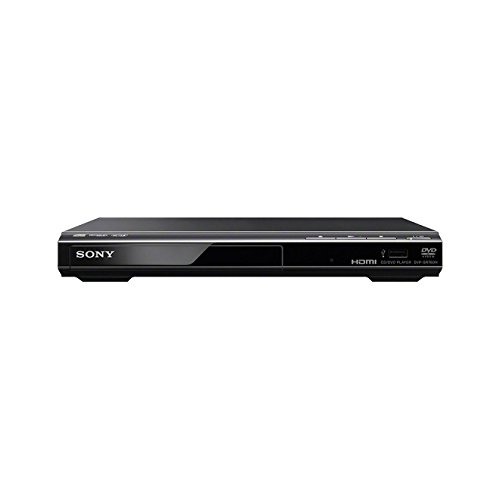Understanding Wireless Projectors: What You Need to Know
What is a Wireless Projector?
Wireless projectors are devices that allow you to project images, videos, and presentations from your devices without the need for cumbersome cables. Instead of using HDMI or VGA cables, a wireless projector can connect to laptops, tablets, or even smartphones through Wi-Fi or Bluetooth. This technology makes presentations and entertainment more flexible and accessible, so we can easily share content without worrying about cords.
How Does It Work?
The core of a wireless projector lies in its connectivity features. When you want to use a projector, you simply enable the wireless feature on your device and select the projector from the available options. This usually involves using a specific app or built-in software on your device that communicates with the projector. Once connected, you’re ready to project whatever is on your screen, making it incredibly user-friendly.
Key Features to Look for in a Wireless Projector
Resolution Matters
When we choose a wireless projector, one of the first features to consider is the resolution. A projector with a higher resolution, such as Full HD (1920×1080), will provide a much clearer and sharper image compared to standard 720p. This is crucial if we’re intending to show detailed graphs or watch films, as clarity enhances the viewing experience dramatically.
Connectivity Options
Another essential feature is the variety of connectivity options. While all wireless projectors connect to Wi-Fi, having additional ports such as USB, HDMI, or SD card slots can be very beneficial. This flexibility means we can connect various devices easily, whether it’s a laptop, USB stick, or even a streaming device.
Brightness Level
Brightness, measured in lumens, is significant for the projector’s performance in different lighting conditions. If we plan to use the projector primarily in well-lit rooms, we should look for a model with at least 2500 lumens. For darker spaces, lower brightness is adequate, but we always want to ensure a bright enough image for clarity.
Portable Design
If we envision transporting our projector frequently, opting for a compact and lightweight model is advantageous. Many wireless projectors are designed for easy transport, featuring built-in batteries for added convenience. This means we can quickly take our projector to various locations, enhancing its usability.
Best Use Cases: When and Where to Use Your Wireless Projector
In the Home
At home, we can integrate a wireless projector into our entertainment setup for movie nights or gaming. With a high-resolution projector, watching films can feel like a cinematic experience. Also, if we enjoy gaming, a large wall display can heighten the thrill, making for a more immersive session.
In the Office
In the office environment, wireless projectors shine during presentations. They eliminate the need for cables, allowing us to move freely while presenting. This flexibility ensures that we can engage and interact with our audience without being tethered to our devices.
For Outdoor Gatherings
Wireless projectors are also perfect for outdoor gatherings, such as summer movie nights in the garden. When we pair a portable wireless projector with a good sound system, we can easily set up a fantastic viewing experience under the stars. The freedom of wireless connection means setup is a breeze.
Educational Settings
In educational institutions, wireless projectors can enhance learning by allowing teachers to present lessons from their devices quickly. This connectivity fosters a more interactive learning environment, making it easier for students to engage with the content being presented.
Top Wireless Projector Recommendations for Every Budget
Entry-Level Projectors
For those on a tight budget, we recommend looking at entry-level wireless projectors which may offer basic features but are still excellent for casual use. These models often have lower resolutions and brightness levels, but they get the job done for home use or smaller classroom settings.
Mid-Range Options
Mid-range projectors represent a good balance between performance and price. These typically include better resolution, brighter output, and additional connectivity options. They are ideal for frequent business users or home cinephiles who want a decent quality projection without breaking the bank.
High-End Choices
For those willing to invest in top-tier quality, high-end wireless projectors come equipped with the best features available. Expect stunning 4K resolution, extreme brightness, and extensive connectivity options, making them perfect for professionals or serious home theatre enthusiasts.
Setting Up Your Wireless Projector: Step-by-Step Guide
Unboxing and Placement
When we first receive our wireless projector, the first step is to carefully unbox it and read the manual for specific instructions. We should choose a suitable location, ideally a flat surface that faces the projection screen or wall. Ensuring sufficient distance between the projector and screen is key for achieving the desired image size.
Connecting to Your Device
Next, we enable the wireless connection on our device and follow the instructions to pair it with the projector. This usually involves connecting to the projector’s Wi-Fi network or inputting a code displayed on the projector screen. Once paired, we can choose the content we want to project.
Adjusting Settings
After successfully connecting, we’ll need to adjust the settings for optimal performance. This may include adjusting the focus, setting the brightness, and tweaking the colour settings to enhance the image quality. Some projectors also allow for screen adjustments to ensure the image aligns with our viewing surface.
Final Checks
Before starting our presentation or movie, it’s a good idea to perform a final check. We can play a short video or display slides to ensure everything looks perfect. Once satisfied with the setup, we’re ready to enjoy our wireless projection experience!