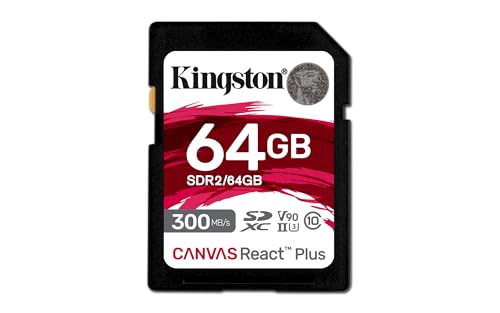Understanding SDXC 64GB: What It Means for Us
What is SDXC?
SDXC stands for Secure Digital eXtended Capacity, and it’s an advancement of the SD (Secure Digital) card format. When we talk about SDXC cards, we’re referring to a specific type of memory card that can hold a significant amount of data compared to its predecessors, SD and SDHC. The ’64GB’ indicates the card’s storage capacity, which means it can hold approximately 64 gigabytes of data. This capacity is ideal for purposes like storing high-resolution photos, videos, and a variety of files, making it a versatile option.
What Does 64GB Mean for Us?
Having 64GB of storage means we can save thousands of images or hours of high-definition video without worrying about running out of space. For example, a typical 12-megapixel photo takes up around 3MB of space, which equates to roughly 21,000 photos we could store. If we’re video enthusiasts, recording in high-definition format, we can expect to store up to 10 hours of video footage. This illustrates how 64GB is an excellent middle-ground option for most users, especially those who frequently capture moments on the go.
Why We Choose SDXC 64GB Over Other Sizes
Balancing Storage and Cost
When we compare sizes, 64GB strikes a perfect balance between storage capacity and price. Lower capacities may save a bit of money, but they often lead to frustration when we find ourselves constantly needing to transfer files or delete old media. On the flip side, larger capacities like 128GB or more can be overkill for many users and come at a significantly higher price. Opting for 64GB allows us to take on most tasks without the burden of constant storage management.
Speed and Performance
SDXC cards usually offer faster data transfer speeds compared to SD and SDHC cards. This speed is crucial when we use the card in devices like cameras or drones, where quick writing and reading of data mean we can capture more action without missing a moment. The SDXC format ensures that we can handle large file sizes efficiently, which is a major benefit over lower-capacity cards.
Top Uses for SDXC 64GB: A Practical Approach
Photography and Videography
For amateur photographers and videographers, an SDXC 64GB card is a perfect companion. Whether we’re on a family holiday or shooting a professional project, we can comfortably store a large gallery of images and hours of video footage. With the ability to shoot in RAW format, which requires more space, a 64GB card provides peace of mind as we collect our visual narratives.
Gaming and Media Storage
If we are avid gamers, particularly on handheld consoles or devices that accept SD cards, a 64GB card allows us to store a significant library of games. Many games can be quite large, and having ample storage means we can install various titles without needing to delete our favourites. Additionally, for streaming devices, 64GB offers enough room for numerous apps and to download offline content for our enjoyment anywhere.
How to Choose the Right SDXC 64GB Card for Our Needs
Check Compatibility
When selecting an SDXC card, we must ensure it’s compatible with our devices. Most modern cameras, laptops, and smart devices support SDXC, but it’s always smart to double-check the specifications before purchase to avoid any disappointment.
Consider the Speed Class Ratings
Speed class ratings range from Class 2 to Class 10, with UHS (Ultra High Speed) classes like U1 and U3 providing even greater speeds. If we frequently shoot video, especially in 4K, opting for a card with a U3 rating guarantees that our data is written quickly without interruptions, allowing smooth recording.
Tips for Maximising Your SDXC 64GB Card’s Potential
Regularly Organise and Back Up Data
To get the most out of our SDXC card, maintaining an organised file structure is essential. We should regularly back up our data to another storage method, whether it’s cloud storage or an external hard drive. This not only frees up space but also safeguards our precious memories against loss.
Utilise File Compression
Utilising file compression tools can help us save more data on our SDXC card. If we have large video files, converting them into formats that retain quality while saving size can extend our storage potential significantly. This practice ensures we can keep more content on our device, perfect for long trips or projects.