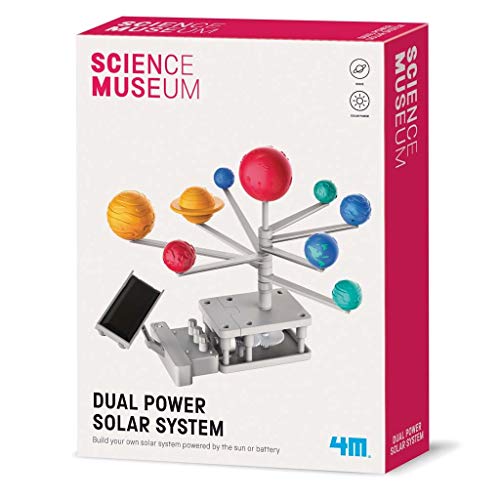Understanding Android Barcode Scanners: What They Are and How They Work
What is an Android Barcode Scanner?
An Android barcode scanner is a device that uses Android’s operating system to read and decode various types of barcodes. These devices are equipped with a camera or a dedicated scanning mechanism that captures the barcode image and converts it into a format that can be processed by software applications. Imagine walking into a shop, scanning a product with your Android device, and instantly accessing information about pricing, stock levels, or even customer reviews; that’s the convenience an Android barcode scanner brings to the table.
How Do They Function?
The functionality of an Android barcode scanner is quite straightforward. When you point the scanner at a barcode, it captures the image and uses built-in software to decode the patterns in the barcode into a numerical or alphanumeric string. This information can then be communicated to various applications, enabling tasks such as inventory tracking, sales processing, or data collection. It’s as if your scanner acts as a bridge between physical products and digital information, making data retrieval faster and more efficient.
Key Features to Look for in an Android Barcode Scanner
Scanning Performance
When selecting an Android barcode scanner, scanning performance is paramount. Look for devices that offer fast and accurate scanning capabilities, particularly for various barcode types like QR codes, UPCs, or 2D codes. A powerful scanner will save you precious seconds, ensuring smooth transactions or quick data entry.
Durability and Design
Consider the durability and design of the scanner, especially if you plan to use it in challenging environments. A robust, ergonomically designed scanner can withstand drops and spills while remaining comfortable for prolonged use. Opt for models that feature high-grade plastics or rubber components to enhance longevity.
Software Compatibility
Ensure that the scanner you choose is compatible with the software systems you currently use or plan to implement. Compatibility with inventory management software, point of sale systems, or specific apps can significantly enhance productivity by allowing seamless data integration.
Battery Life
Battery life is another essential factor. A long-lasting battery can keep you scanning for hours without needing to recharge, minimising downtime. Look for scanners with powerful, rechargeable batteries, and check reviews or specifications for average usage time.
Choosing the Right Android Barcode Scanner for Your Needs
Assess Your Industry Requirements
The requirements for an Android barcode scanner can vary significantly based on your industry. If you’re in retail, you might need a scanner that can quickly process high volumes of transactions. On the other hand, logistics might demand a model that can perform well in large warehouses and read barcodes from a distance. By assessing your industry needs, you’ll be better equipped to make a selection.
Consider Your Budget
Budget is always a crucial consideration. Android barcode scanners can range from reasonably priced models perfect for small businesses to more expensive options with advanced features designed for enterprise use. Determine your budget upfront to narrow down your choices effectively.
Test Before You Buy
Whenever possible, it’s beneficial to test the scanner before making a purchase. Try scanning different types of barcodes and note how intuitive the interface is. Experiencing the device in real-time will provide valuable insight into whether it fits your operational workflow.
Real-World Applications of Android Barcode Scanners
Retail Operations
In retail, Android barcode scanners streamline checkout processes, manage inventory, and perform stock checks. Imagine a cashier effortlessly scanning items, instantly reducing customer wait times and alleviating frustration. Additionally, staff can quickly take stock of inventory levels and reorder items as needed, ensuring that shelves are always stocked.
Warehouse Management
In a warehouse setting, these scanners play a critical role in inventory management. They help track products in real-time, manage shipments, and optimise storage layouts. Picture a warehouse worker scanning boxes to check items in and out; this precision helps reduce errors and saves time during busy operations.
Healthcare Applications
In the healthcare sector, Android barcode scanners enhance patient safety by ensuring proper medication administration and tracking patient information. Healthcare professionals can quickly retrieve data about medications or patient records, minimising the risk of errors and improving overall care.
Tips for Maximising the Performance of Your Android Barcode Scanner
Keep Software Updated
To ensure your Android barcode scanner operates at peak efficiency, always keep its software updated. Regular updates can provide enhancements and new features that can improve functionality, security, and performance, ultimately leading to a better user experience.
Train Your Team
Proper training for your team can dramatically increase efficiency. Ensure everyone understands how to use the scanner effectively, including tips on aiming properly at barcodes and knowing how to troubleshoot common issues. When everyone is well-informed, overall productivity and accuracy improve.
Maintain the Device
Lastly, maintaining your Android barcode scanner is vital for its long-term performance. Keep the scanning lens clean, store the device correctly, and charge it regularly to prevent battery issues. Taking these small steps can lead to big benefits in maintaining the reliability and lifespan of your scanner.