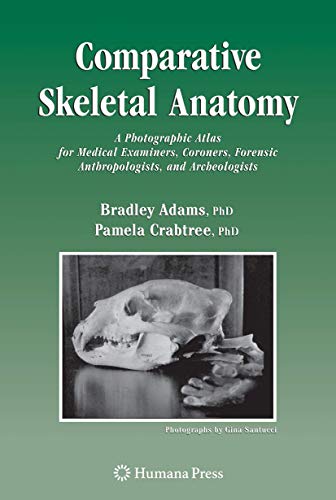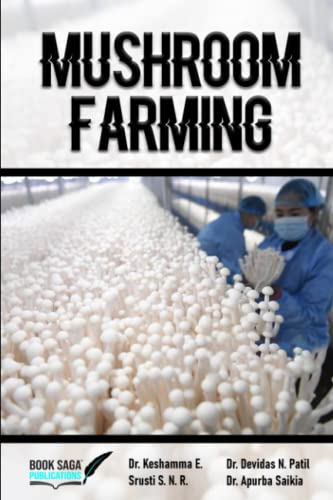Understanding Bluetooth Printers: What They Are and How They Work
What Is a Bluetooth Printer?
A Bluetooth printer is a type of printer that connects wirelessly to your devices, such as smartphones, tablets, and laptops, using Bluetooth technology. This means that you can print documents and photos from anywhere within the Bluetooth range, usually up to 30 feet, without the need for messy cables or a physical connection. Imagine sitting in your living room and being able to print a family photo directly from your phone with just a few taps. That’s the convenience a Bluetooth printer offers.
How Do Bluetooth Printers Work?
Bluetooth printers pair with your devices through Bluetooth pairing, which is a simple process usually involving turning on the printer and selecting it from a list of available devices on your smartphone or computer. Once paired, you can send print jobs wirelessly. This makes Bluetooth printers particularly handy for those who are always on the go, as you don’t have to be tied to a computer or a wired network.
Key Features to Look For When Choosing a Bluetooth Printer
Print Quality
When selecting a Bluetooth printer, one of the most important features is print quality. Look for printers that promise high resolution, typically measured in dots per inch (DPI). A printer with a higher DPI will produce sharper and clearer text and images, making a noticeable difference when printing photos or detailed documents.
Portability
If you plan to travel with your Bluetooth printer, portability will be key. We should consider the weight and size of the printer. Compact models are easy to carry and can often fit into a backpack or suitcase, making it easy to print on the go, whether at a conference or while visiting family.
Battery Life
Battery life is another crucial factor, especially for portable Bluetooth printers. Look for models that provide a long battery life so you can print several pages or photos without needing to recharge. This is particularly useful during outings or trips where access to a power source may be limited.
Compatibility
Ensure that the Bluetooth printer you choose is compatible with your devices. Most printers connect easily with both Android and iOS devices, but it’s wise to double-check. Also, consider whether the printer works well with the software you use, such as various document formats or photo editing applications.
Step-by-Step Guide to Setting Up Your Bluetooth Printer
Unboxing and Initial Setup
Start by unboxing your Bluetooth printer and removing any protective materials. Place the printer on a flat surface and plug it into a power source. Open the printer cover and insert the ink or toner cartridge as per the manufacturer’s instructions.
Connecting the Printer to Your Device
Once powered up, turn on your Bluetooth-enabled device. Go to the Bluetooth settings and ensure it’s activated. Select ‘Search for devices’ and wait for your printer to appear in the list of available devices. Tap on the printer’s name to initiate pairing and follow any prompts that may appear on your device.
Installing Software or Apps
Many Bluetooth printers require specific software or an app for optimal use. Download the recommended app from your device’s app store. This app will often help manage print jobs and access printer settings easily.
Testing the Connection
After installing the app, it’s wise to print a test page to ensure everything is working correctly. Select a document or a photo in the app, and hit print. If your printer works as intended, you’re all set!
Maximising the Use of Your Bluetooth Printer: Tips and Tricks
Keep Your Printer Updated
Regularly check for firmware updates for your Bluetooth printer. Manufacturers often release updates to improve performance, fix bugs, or add new features. Keeping your printer updated ensures you can take advantage of these enhancements.
Use Quality Paper and Ink
For the best results, use high-quality paper and compatible ink cartridges. Using lower quality materials can affect print quality, leading to unsatisfactory results. Investing in these can have a significant positive impact on your print outcomes.
Organising Your Print Jobs
Use the app or software to manage your print jobs effectively. You can often queue documents for printing, ensuring that important files get priority. Many apps also allow you to preview documents before printing, which can save time and resources.
Top Bluetooth Printers We Recommend for Every Need
Best for Home Use
For those printing primarily at home, we recommend a printer that balances quality, speed, and affordability. Look for models that connect easily to both smartphones and computers, offering a good ink cost per page.
Best for On-the-Go Printing
If you travel frequently, consider a compact printer designed for portability. These printers are lightweight, have rechargeable batteries, and are easy to connect to mobile devices, making them perfect for printing while away.
Best for Professional Use
For professionals needing high-quality prints, choose a Bluetooth printer recognised for superior print quality and fast performance. Look for one that can handle various media types and has advanced features like double-sided printing.