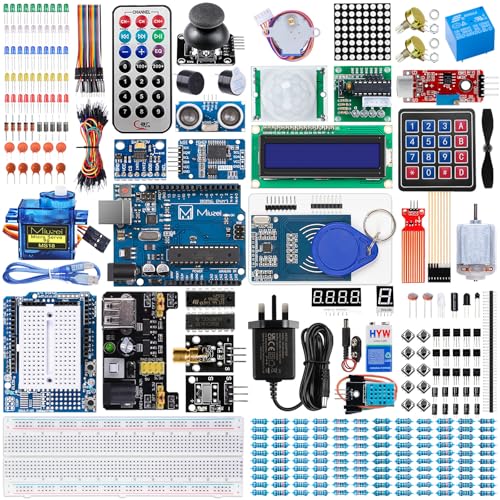What is an Arduino Starter Kit and Why You Should Consider It
Understanding Arduino
An Arduino Starter Kit is essentially a comprehensive package designed for individuals keen on delving into the world of electronics and programming. Whether you’re a novice or have some experience, this kit provides the fundamental components and tools necessary to create a variety of interactive projects. At its core, Arduino is an open-source electronics platform, consisting of hardware and software, that simplifies the process of building digital devices. Imagine being able to control lights, motors, or even sensors with your code—this is what an Arduino offers.
The Value of Arduino Starter Kits
Choosing an Arduino Starter Kit opens up a world of possibilities. These kits not only include an Arduino board, which is the brain of your projects, but also a range of components such as sensors, LEDs, and wires. This means that you have everything to get started right out of the box. It’s an ideal choice if you’re interested in learning about programming or electronics, as the kit allows for experimentation with real-time feedback, making learning both fun and engaging.
Key Components in an Arduino Starter Kit and Their Functions
The Arduino Board
The heart of the kit is the Arduino board itself. This small circuit board comes equipped with a microcontroller that allows you to upload code and interface with various components. Think of it as the command centre of your projects. Different models exist, but most starter kits will include popular options like the Arduino Uno.
Additional Components
Alongside the board, you’ll typically find an array of additional components. LEDs are vibrant lights that can indicate states in your projects, while resistors help to control the flow of current. Sensors such as temperature or motion detectors can feed data back to your board, enabling your projects to interact with their environment. Servos and motors allow for movement, essential for robotics projects, and jumper wires connect everything. Together, these components open up a whole range of project possibilities.
Getting Started: Your First Project with an Arduino Starter Kit
Setting Up Your Kit
To kick off your first project, begin by setting up your Arduino board. Connect it to your computer via a USB cable and download the Arduino IDE, which is the software used for programming your board. Luckily, the process is user-friendly and often comes with detailed instructions in your starter kit.
Your First Project: Blinking an LED
A classic first project is making an LED blink. With a few simple lines of code, you can program the board to turn the LED on and off at intervals. This not only gives you hands-on experience with coding but also familiarises you with the components. Once you upload your code, you will see the LED come alive, giving you instant feedback and satisfaction.
Tips for Choosing the Right Arduino Starter Kit for You
Assessing Your Interests
When selecting a starter kit, first consider your interests. Kits vary widely—from those focused on robotics to others centred around basic electronics or even Internet of Things (IoT) projects. Identify the type of projects you envision creating. This alignment with your interests will keep you motivated as you learn.
Contents and Support
Next, take note of the components included in the kit. More components mean more potential projects. Additionally, consider the support provided with the kit. Many manufacturers offer online tutorials and community forums, which can be invaluable as you’re starting out. A kit with robust support can make a significant difference in your learning experience.
Exploring Beyond the Basics: Advanced Projects with Arduino
Taking Your Skills Further
Once you have a firm grasp of the basics, the world of advanced projects opens up. You can create sophisticated robotic systems or build home automation devices that integrate with other smart technology. Projects can vary widely, from setting up a weather station to designing an interactive art installation.
Leveraging Community Resources
As you expand your skills, take advantage of the vast community surrounding Arduino. Online forums and project repositories are filled with ideas and guidance from fellow enthusiasts. By exploring these resources, you can find inspiration and support to take your projects to the next level, turning your initial curiosity into advanced mastery.